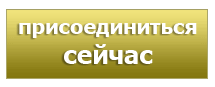New in Uffiliates, track your impressions and clicks
Now you can track your media impressions and clicks on GIF and flash banners and text links.
To start tracking you need to re-download the banners from the Marketing Materials Tab and update your links. Make sure you select “we serve” when you download media.
Impressions and clicks are counted as the number of unique impressions or clicks of banners and links per 24 hour period according to the visitor’s cookies. If the cookies are deleted, removed or disabled the impressions or clicks will be counted without considering the 24 hour period.
You will be able to see your tracking under the reports tab in the “Media Stats” report, data should appear approximately 4 hours after the action.
For further questions please contact your account manager or affiliates@888.com.